New envelope-less Cambrian ATMs


1. Login to Online Banking
2. Select your name in the top right menu and click "Profile & Settings"

3. Under "Primary Contact Information" click "Manage my Information"

4. Edit your information
If you also need to update your Two-Factor Authentication information:
1. Login to Online Banking
2. Select your name in the top right menu and click "Profile & Settings"

3. Under "Security Settings" click "Two-Factor Authentication"
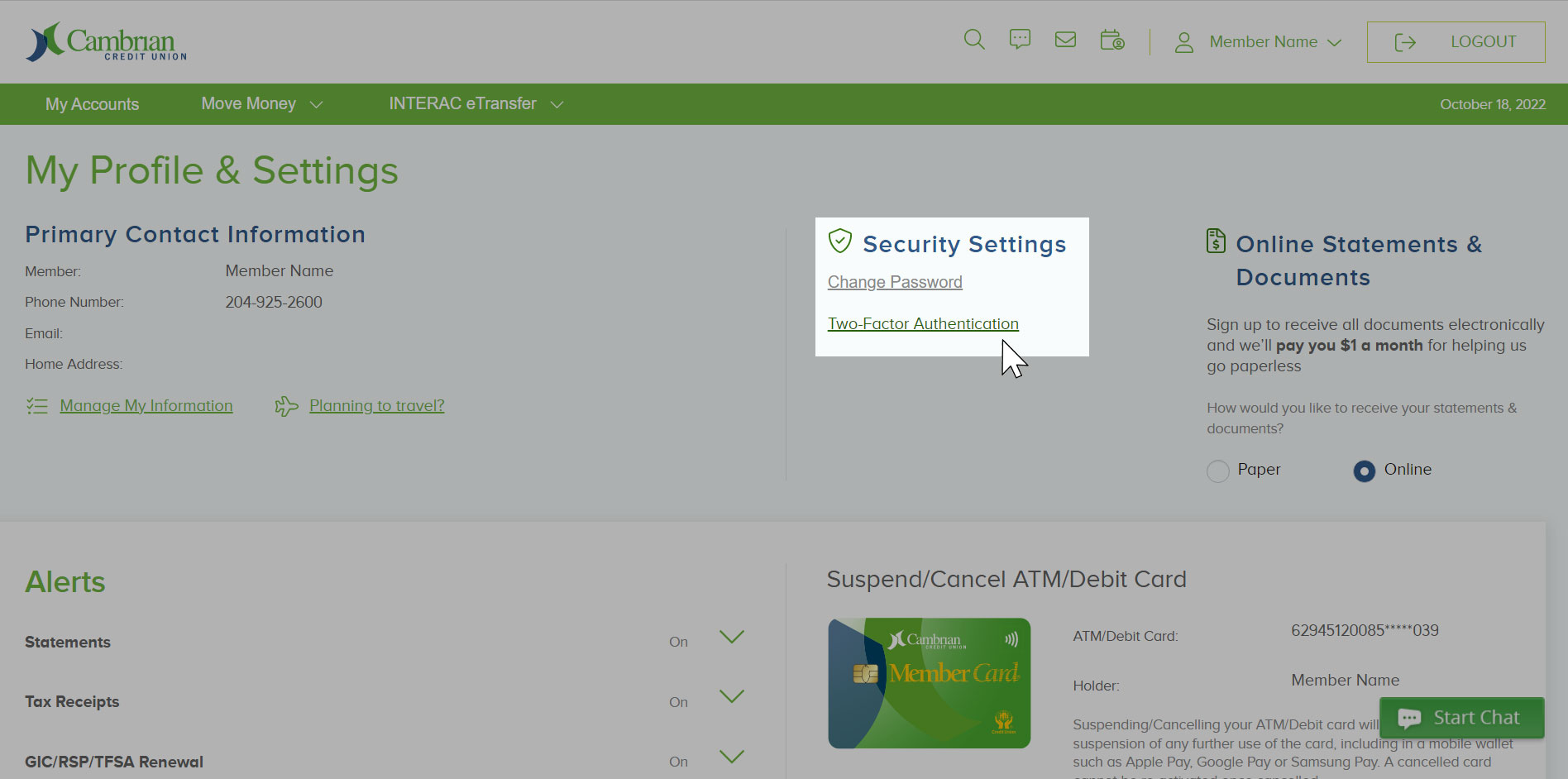
4. Edit your contact method (email or text)
To change your name you will need to visit a branch.
The Mobile App can only be used to change the email and text number used for Alerts and Two-Factor Authentication.
1. Login to the Mobile App
2. Click "More"
3. Click “Two-Factor Authentication”
4. Edit your information
4. Go back and select “Alerts” to verify your changes
To change your name you will need to visit a branch. Change your address or work information through Online Banking.
Changing your Name
Visit any branch and bring valid photo ID such as a driver's license to confirm your identity. Provide the required documentation to validate your name change (ex: marriage certificate or updated driver’s license)